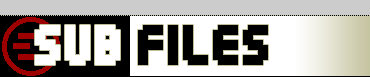
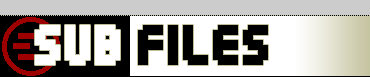 |
|
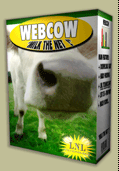
|
subfiles home > webcow back What is Re-Route - and how to use As you might already guessed it - Webcow is not perfect at all. It's not easy to create a tool which fits into miscalleaneous tasks and your personal workflow. On the other hand, there are technical limitations which maybe are a reason you dislike (parts of) the tool.
There are lots of download manager available around, some of them are really great freeware (star downloader) or even open source (wackget). Webcow is a tool in the middle. You can use it as a download manager, but there are some missing features / bad habbits:
So if other download manager support this, why does webcow not? Well, I decided to built one feature in that flips the problem upside down and is a solution for various missing features in webcow or in third party tools: The Re-Route. You can use webcow for getting your links and then route them over to another download manager which schedules and performs your download. You don't have to save files or use the clipboard for this any more, it's done 'on-the-fly', purely automated. To use the Re-Route feature you have to have at least one of these compatible download managers installed:
To Re-Route your list of links to a third party tool, you must first select the one you want to re-route to. For this open the Menu 'Re-Route' -> 'Re-Route Setup...' (2nd entry) and the preferences dialog with the Re-Route tab highlighted opens. Select the tool you'd like to pass the links in the list to and press 'Ok'.
To fire the list into that application you can again use the Menu 'Re-Route' and select the first entry (it's the default entry and this is your selected tool) or you can press the shortcut ctrl+F. If you want to try another application for Re-Routing, you can select any tool within the list of the Re-Route menu. If an entry is greyed it means that this tool is not installed at all. Re-Route is armed with two additional options: a) Auto Close after Re-Route and b) Auto Re-Route after LNL. These options are basically for automating the workflow:
If you've got any more questions to Re-Route or something does not work, feel free to mail. Espacially if you've got a download tool you want to have supported as a Re-Route. top | subfiles home > webcow |
||||||||||||||||||||||||||||||||||||||
| top | Copyright © 2000-02 by Hans Krentel hosted on subfiles | |
|
stats
|