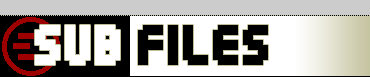
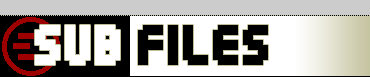 |
|
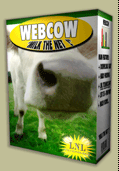
|
subfiles home > webcow Back to Documentation Content First Download
First opened, you're asking yourself, what the hell is a filtercowpad for example - but this will be explained later. At first what's to do? Let's say you've got a page with a directory listing and you want to get all the files in this listing. How is webcow able to help you? - Quite easy. At first you have to put the url of the website your looking on into the URL-textbox on top next to the get button.
There you just
paste it in. (If you copied the URL before you started webcow, then
webcow will automatically put the text from the clipboard into the
textbox - this sometimes makes it easier.)
You've done the first important
step. After this you see the
list of all links which would be downloaded if you press the Next page: Base – This makes it Tricky top | subfiles home > webcow |
| top | Copyright © 2000-02 by Hans Krentel hosted on subfiles | |
|
stats
|