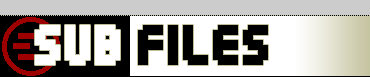
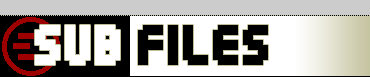 |
|
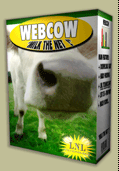
|
subfiles home > webcow Back to Documentation Content FilterWebcow comes with different filters to sort out wanted links fast and easily. Filters can even be used to modify links to create wanted ones. This is extremely useful on large link-lists (often called list in this document). Keep in mind that each filter is applied to each entry of the list (all links, one after the other). You can combine filters by ordering them. The filter on top will be used first, then the next one below until the last filter is applied at the bottom. Since version 0.53.13 filters can be combined in any way and grouped - the only limit are your systems resources. All these filters can be accessed and arranged by opening the FilterCowPad (F8). Filter by typeCleanup filter
The Cleanup filter provides an easy way to perform several cleaning or separate actions on the list. You can easily strip duplicate links out of it for example, remove dir-sorting links of an apache directory listing, or remove any link that might contain text content so you'll get binary files only.
Just enable the cleaning options you want by checking one or more entry/ies. Read more about in Cleanup filter. File Type
Download links specified by their file-type. E.g. download Images, Music, Archives, Executables or Documents with some clicks only. Most of the existing file extensions have been ordered into sections. To use this filter enable the according section(s) and apply. Moving the mouse over a section will show a tooltip with all file-extensions in it, just as displayed.
Find (and Replace)
Whenever you need to filter out links containing (or not) a specific text, or you need to change a specific text of a link, this filter will do the job. Case sensitivity (whether uppercase and lowercase letters are the same or not) can be en- or disabled (CaSe checkbox). Three filter-modes are available: match will do a search (use NOT to remove links which contain the text), cut will remove the text out of a link if found (all links will stay in the list) and finally replace will replace the text with another one. The location options on top (Anywhere, Front, Back) will advise the filter where the search text has to be found in a link. OneWildcard*
This is one of the first filters webcow ever had. Most of what can be done with this filter is now possible with Find (and Replace) - but not all. So if you're looking for something special then try to understand how OneWildCard* works: It searches for text by a pattern which contains only one wildcard (the * ). There must be at least one letter on both sides of it. This is the search pattern. Select the filter-mode what to do with this pattern. Matching links can be taken or removed or the pattern can be cut out (the link will then be the match of the pattern only afterwards) or only the parts of the link not matching the pattern will stay in the link. Pre- and Suf-fix
This is one of the primaries, too. Find (and Replace) can totally replace it already. It's still in for historical reasons letting webcow users to be familiar with filtering regardless of the improvements done over the years. A link-ending and/or -start can be specified (both case sensitive), the link-start can even be cut away. That's all about this filter.
top | subfiles home > webcow |
| top | Copyright © 2000-02 by Hans Krentel hosted on subfiles | |
|
stats
|