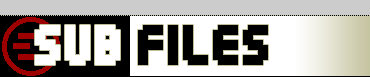
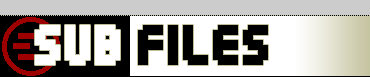 |
|
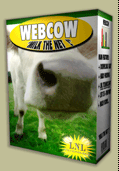
|
subfiles home > webcow Back to Documentation Content FilterCowPad and Filter
The filtercowpad provides filter for the links list. A filter is a mechanism which tests every link in the list if it matches or not. If the link does not match, it will be removed. That's simple you guess and right it is. On the pad, you see all filters which are available. At the moment there are four: File Type, Find (& Replace) – an allrounder for miscellaneous tasks which also can cut stuff out - , OneWildcard* (for special purposes), Pre- & Suf-fix (you can use for file endings and link beginnings) and some usefull routines with Cleanup you can check individually. Each filter can be placed one or multiple times on the pad and put into groups. They work from top to bottom and each one can be en- or disabled. You can minimize a filter by clicking its triangle. Apply, Reset, Save & ReadNormally you create a filter by typing your parameters into the fields you need and then press the apply button. If something went wrong, for example the list is suddenly blank, you can press reset which restores your list again. It's a kind of undo you're confident with in other programs.
For a better workflow a To use a filter now, I would suggest the easy Pre- & Suf-fix one. The linklist is full of links but you only want to download JPEG images for example. The suffix for JPEG files is .jpg, so just enter .jpg in the first field. Then press the apply button on the bottom of filtercowpad. Zap and your list does only contain these JPEG images. Next Page: What's Next ? top | subfiles home > webcow |
| top | Copyright © 2000-02 by Hans Krentel hosted on subfiles | |
|
stats
|